AnchorLink Wireless Mics
Starting in June 2018 in an effort to provide the best and most reliable audio systems, Anchor Audio is moving away from the 500 MHz wireless frequency range and introducing AnchorLink - its newest wireless platform operating in the 1.9 GHz wireless frequency range.AnchorLink is designed to provide clear, reliable audio and the ultimate in wireless microphone convenience and simplicity. In June 2018, AnchorLink will be available in the Bigfoot, Beacon, Liberty, Go Getter, MegaVox, MiniVox, AN-Mini, AN-1000X+, AN-130+, CouncilMAN, and Acclaim. _Please note, if you have purchased a system before March 2018 the frequency set in that system wil not be compatible with this frequency set.
HBM-LINK
Headband Mic

- Requires WB-LINK Transmitter
- Keeps Mic Close to Mouth
- Allows Head to Turn
- Can Still Wear Hat/Headware
- 3.5 mm Plug
CM-LINK Collar Mic
Worn Around Collar Area

- Requires WB-LINK Transmitter
- Worn Around Neck
- Places Mic in Front of Mouth
- Does Not Clip to Clothing
- 3.5 mm Plug
EM-LINK Over the Ear Mic
Worn Over the Ear

- Requires WB-LINK Transmitter
- Worn Over the Ear
- Keeps Mic Close to Mouth
- Small Windscreen
- 3.5 mm Plug
WH-LINK
Handheld Mic

- Frequency 1.9 GHz
- Built-In Transmitter
- Compatible with AnchorLink Receivers
- On/Off Switch
- Volume & Mute Control
- Automatic Frequency Hopping
- Two Year Warranty
WB-LINK
Use with Hands Free Mics
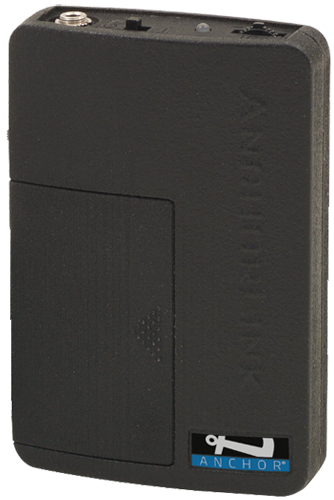
- Frequency 1.9 GHz
- Belt Worn Transmitter
- Compatible with AnchorLink Receivers
- On/Off Switch
- Volume & Mute Control
- Automatic Frequency Hopping
- Two Year Warranty
LM-LINK Lapel Mic
Clips to Front of Shirt or Lapel

- Requires WB-LINK Transmitter
- Clips on Front of Clothing
- Places a Few Inches Mic Under Chin
- 3.5 mm Plug
What is the wireless frequency and range of the AnchorLink?
 The AnchorLink operates on the 1.9 GHz wireless frequency range. To ensure a clear signal with zero interference, the receiver will automatically change frequencies to a clear channel without disruption. The AnchorLink microphones and belt packs have a wireless range of 300’ or more in ideal conditions.
The AnchorLink operates on the 1.9 GHz wireless frequency range. To ensure a clear signal with zero interference, the receiver will automatically change frequencies to a clear channel without disruption. The AnchorLink microphones and belt packs have a wireless range of 300’ or more in ideal conditions.
